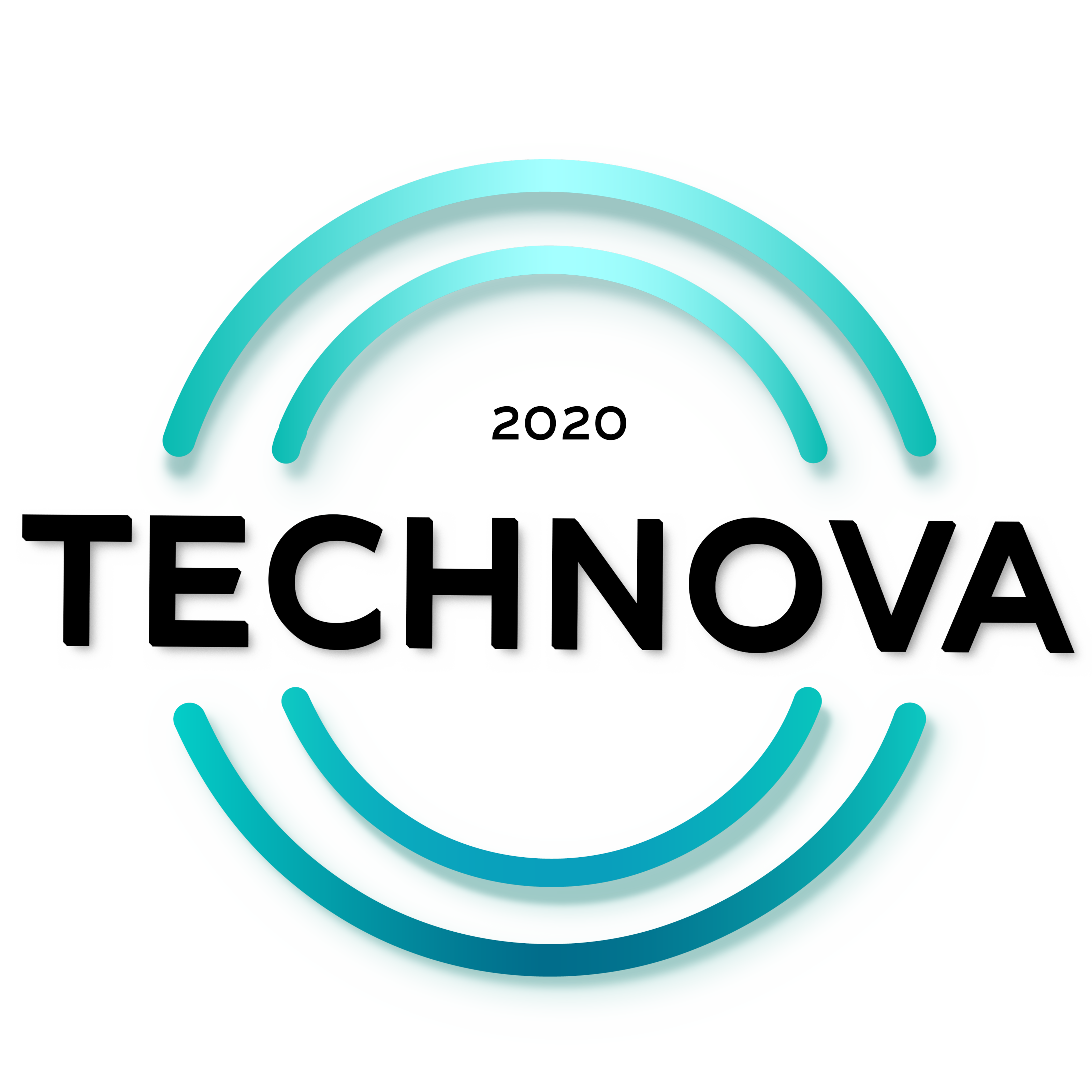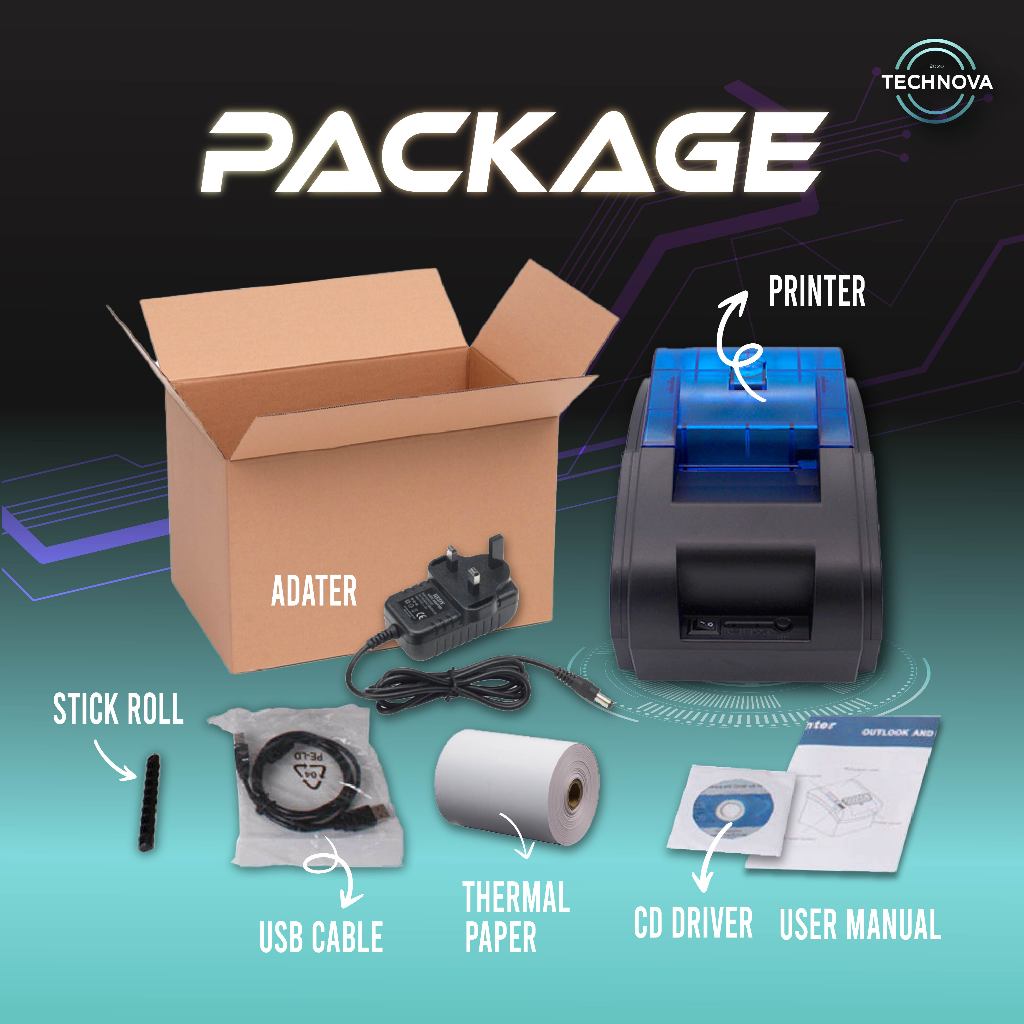Product Details
⚠️Take Note - iOS [iPhone/iPad] ⚠️
How to connect Bluetooth Printer?
Step 1 - Turn On your phone bluetooth
Step 2 - Search & Connect your printer in the POS App
❌iOS Loyverse app - NO SUPPORT❌
⭐𝗣𝗿𝗼𝗱𝘂𝗰𝘁 𝗜𝗻𝗳𝗼𝗿𝗺𝗮𝘁𝗶𝗼𝗻⭐
Model: 58D
Type: Thermal Receipt Printer
Paper Width : 57/58mm
Paper Diameter: ≤50mm
Command: ESC/POS
Net Weight: 0.41kg
Dimensions: 178 x 127 x 105mm
Paper Size Suggest ➡️57x40mm
✅POS System - Retail shops, businesses, kitchen orders, food delivery, and etc.
✅Cash Drawer through RJ11 port.
✅Auto-Cut receipt feature (Cutter life 1.5 million times)
✅Support 1D/2D (Barcode & QR Code)
✅No need to refill ink (*100 km Printhead life)
⭐𝗢𝗽𝘁𝗶𝗼𝗻⭐
1. Bluetooth + USB
_________________________________
⚠️Warranty Policy⚠️
- 1-Month Product Warranty- One to one replace a new printer
- 6 Month Service Warranty- After 1 months, we will still serve u and help to solve problems, but not simply replace a new printer. Will help to repair and solve your problem😊(- Need pay for spare part replacement)(- Repair Service fee is FREE)
✅Product warranty period : 6 Months (start from date of product received).
✅Warranty cover main device defective only. Server issue, swallow battery, accessories defects, water damaged is not covered.
✅Any returned product that is damaged through customer misuse or is missing parts due to customer tampering will not be accepted.
✅The returned/warranty product must be in original condition including packaging.
✅Buyer shall bare all the cost occur during warranty claim
_____________________________________
【𝗥𝗲𝗮𝗱𝘆 𝘀𝘁𝗼𝗰𝗸 𝗶𝗻 𝗠𝗮𝗹𝗮𝘆𝘀𝗶𝗮⭐️】
🛻 Shipping Time: Mon - Sat (❌except Sunday &Public Holiday)
🛻 Pos same day pay before 11.00 am
🛻 𝗦𝗵𝗶𝗽 𝗪𝗶𝘁𝗵𝗶𝗻 𝟮𝟰 𝗛𝗼𝘂𝗿𝘀
_____________________________________
𝗪𝗛𝗔𝗧'𝗦 𝗜𝗡 𝗧𝗛𝗘 𝗕𝗢𝗫
1 x 58D Receipt Printer
1 x USB cable
1 x Receipt Paper 57*40mm (FREE)
1 x Power Adapter
#58mm #receiptprinter #thermalprinter #thermalreceiptprinter #possystemprinter #receipt #cashdrawer